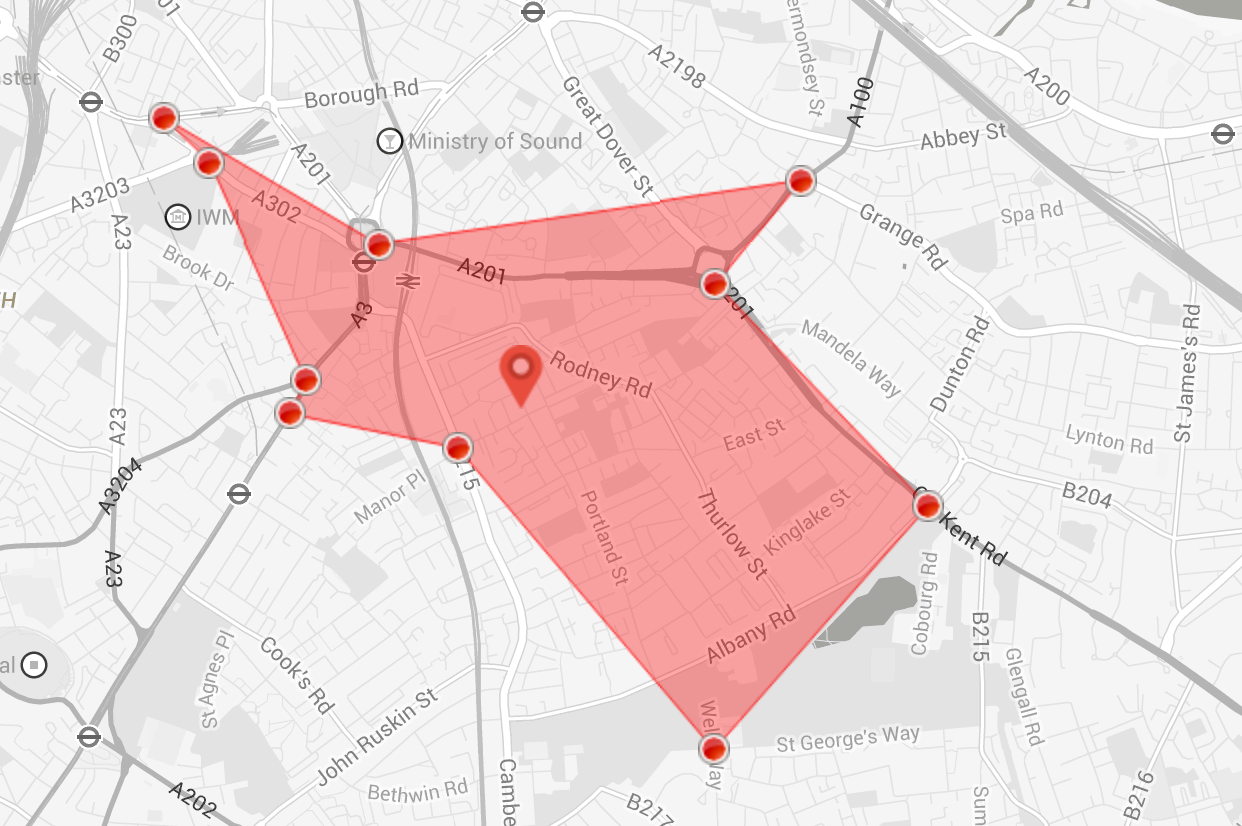This post doesn’t really have anything valuable to contribute, just some cool console trick.
Have you ever wanted to plot out a chart, very quickly ? Did you ever had an urge to visualise a bunch of numbers without having to use a charting api or copy pasting the data in a spreadsheet ? If you did then you might even learn something today :)
Here is a simple , yet neat way to plot out bunch of numbers in chrome console as a** horizontal bar chart.**